Are you looking to bolster your team with top-notch professionals for Microsoft Power Platform and SharePoint projects? Our Staff Augmentation Services provide the perfect solution for your short-term staffing needs and offers you access to our talent pool of Microsoft experts.
When you choose our Staff Augmentation Services, you gain access to a team of highly skilled professionals who specialize in Microsoft Power Platform and SharePoint. These experts are well-versed in the latest technologies, best practices and industry trends.
We offer flexible staffing solutions that align with your project requirements. Whether you need extra, trusted hands for a short-term project or reliable extended support for an ongoing initiative, our services can be tailored to your specific needs.
Our team members are experienced and ready to hit the ground running. With their knowledge and expertise, they seamlessly integrate into your existing team, ensuring minimal disruption and maximum productivity.
Instead of recruiting full-time employees, our Staff Augmentation Services allow you to bring in the necessary talent as your projects demand it. This cost-effective approach helps you stay within budget and minimize overhead costs.
With our staff augmentation, your team benefits and learns from the added skills and knowledge brought by our experts. This can lead to improved project efficiency and overall productivity.
Our commitment to quality sets us apart within the industry. We take pride in delivering high-quality services and this commitment extends to ensuring that our professionals meet your project requirements.

Site collection and site management
Permissions and security management
Configuration and optimization
Debugging and issue resolution
Performance optimization
Health monitoring and diagnostics
Branding and theming
Custom web part development
Implementing custom SharePoint sites, lists, libraries, and workflows
Event receivers and workflows
Integration with Microsoft 365 services
Third-party system integration (e.g., CRM, ERP)
Data migration and synchronization
Intranet layout customization
Customizing forms and views
Search configuration and customization
Managed metadata and content types
Custom web part development
Implementing custom SharePoint sites, lists, libraries, and workflows
Event receivers and workflows
Integration with Microsoft 365 services
Third-party system integration (e.g., CRM, ERP)
Data migration and synchronization
Intranet layout customization
Customizing forms and views
Search configuration and customization
Managed metadata and content types

Environment management
User and security management
Permissions and security management
Configuration and optimization
Debugging and issue resolution
Performance optimization
Health monitoring and diagnostics
Build canvas apps and model-driven apps
Integration with Microsoft 365 and Dynamics 365
Connect to external data sources
Leverage API’s to build custom connectors
Workflow automation design
Error handling and exception management
Data visualization and reporting
Power BI dashboard design
Data modeling and DAX (Data Analysis Expressions)
Create & Manage standard and custom tables within Dataverse
Best practices in Power Platform governance
Licensing and compliance
Monitoring and auditing
Power Platform Architecture
Emerging Technologies Exploration
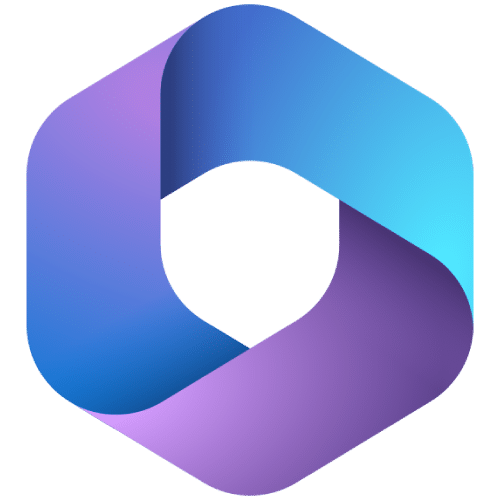
Managing and customizing Teams settings.
Creating and managing Teams channels and tabs.
File sharing configuration in Teams channels.
Utilizing basic integrations with apps & connectors.
Managing and customizing Teams settings.
Performance Optimization
Applying security and compliance features.
Configure SharePoint and Teams
Configuration of productivity applications
Integration with external systems
Advanced reporting and analytics
Data Governance
Monitor M365 Information Security & Governance
Implementing governance and lifecycle management.
M365 Architecture and design
Licencing and compliance
Emerging Technologies Exploration
Implement and configure Azure Active Directory
Microsoft AD and Office 365 Migration Support
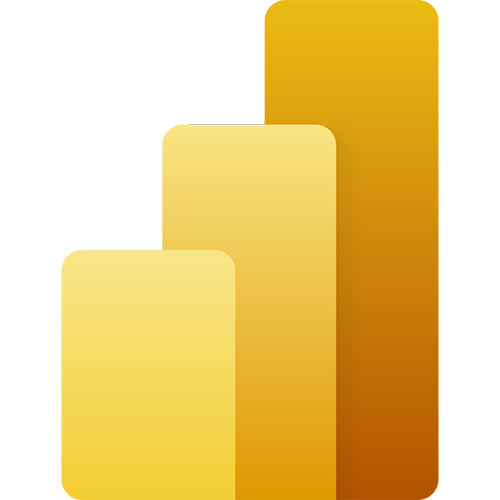
Assist in connecting Power BI to standard data sources.
Configure basic data transformations and loading processes.
Create simple visualizations using standard chart types.
Customize basic formatting for better data presentation.
Conduct training sessions for end-users on basic Power BI functionality.
Guide users in creating and viewing basic reports and dashboards.
Design and implement complex data models for robust analytics.
Optimize data structures for performance and efficiency.
Create advanced visualizations, i.e custom visuals and storytelling techniques.
Implement drill-downs and interactivity for enhanced user experience.
Implement best practices for data loading and transformation processes.
Implement row-level security and manage user roles for secure data access.
Conduct performance tuning for Power BI reports and dashboards.
Implement solutions for large enterprises with complex data landscapes
Design solutions for scalability, performance, and security.
Integrate Power BI with various data sources, i.e on-prem and cloud systems.
Develop ETL processes for seamless data flow into Power BI.
Design and develop custom visuals to meet specific business requirements.
Establish governance policies for Power BI usage.
As a trusted Microsoft Business Consultant with a focus on Power Platform and Microsoft 365, we are dedicated to helping you achieve success in your projects by providing skilled professionals who excel in these technologies.
If you’re seeking short-term labor on contract for your Power Platform and Microsoft 365 projects, our Staff Augmentation Services are the perfect solution.
Contact us today to learn more about how we can assist you in achieving your goals.
"*" indicates required fields