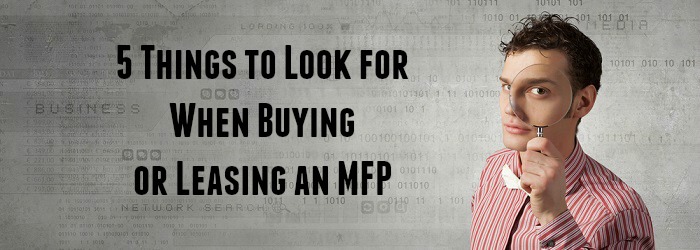When you’re ready to upgrade your office printing equipment, you’ll likely notice similarities between machines – especially when it comes to multifunction printers (MFPs). Since most have the same features and functions, consumers tend to base their final decisions on price – but beneath the surface there is more to consider. In order ensure the highest level of satisfaction with your purchase, look at what really sets each MFP apart from one another.
To get you started, here are five key factors to consider:
1. Security – Todays MFPs function as computers in a networked environment; the difference being that they can print, copy and scan. Because of the internal hard drive and memory contained within, an MFP’s security could potentially be at risk. Utilize the same degree of system security as you would for any networked device, being aware that there are two distinct levels for an MFP:
- Full system security – This type of MFP system security protects the whole system from outside threats and is installed at the point of manufacture.
- Single sub-system component – Check to see if this in included in your lease agreement or as part of the purchase price. Note that this type of MFP security can leave certain areas vulnerable, and could cost you more than you’re willing to pay.
- Mobility – Mobile printing is here to stay, with over half of Canada’s population owning smartphones as of 2015. Make sure your new MFP supports mobile printing, and that the appropriate security measures are in place.
2. Engine Type – The two common types are:
- Drum based – Developed from photocopiers, these engines require maintenance from a professional service technician.
- Cartridge based – Like laser printers, these engines typically have a smaller paper path and replaceable components such as toner cartridges. These engines typically require less onsite maintenance.
3. Credits – Ask your service provider if you’ll receive service credits for copies run during routine maintenance or service.
4. Warranty – Determine who is providing the warranty; the reseller, or manufacturer. Other key points to consider include:
- Length of warranty.
- Who decides the need for faulty system replacement?
- Is the warranty part of your service agreement and lease?
Xerox’s Total Satisfaction Guarantee is three years from date of installation, and allows consumers to request a replacement if they’re not completely satisfied with the performance of their equipment.
Before you buy or lease your next MFP set aside time to do some additional research and be sure to ask the right questions. It really is what’s on the inside that counts.