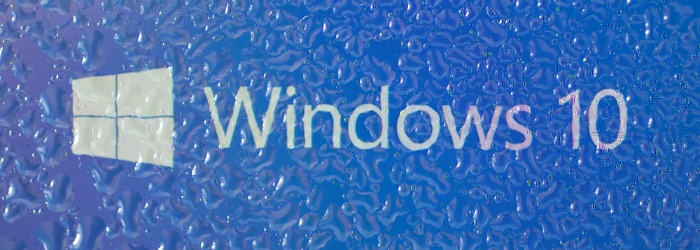Anyone running Windows 7 or 8 will likely have noticed a new icon on their task bar advertising a free upgrade to Windows 10. Chances are your company will at some point make the shift, so now is a great time to prepare for an operating system upgrade; here’s how.
- Make sure your computers are up to the task. You must be currently running the latest version of Windows 7 or 8 in order to upgrade, have a 1 GHz (or faster) processor along with 1 GB of RAM (more RAM is recommended if you plan on running multiple applications) and a DirectX 9 or later graphics card. A minimum of 16 GB hard drive space is needed just for the operating system.
- Ensure existing software is compatible. Before moving up to Windows 10, make sure that the software your employees rely on, and use most often, is able to move along with you. Compatibility issues may also arise with your drivers; you may need to replace this equipment depending on its age and driver options. It’s a good idea to test a select group of computers before upgrading the entire office to avoid downtime and loss of productivity.
- Be prepared for change. Certain features commonly found in older versions of Windows will be absent in the upgrade, including Windows Media Center, and a number of Windows 7 desktop gadgets and games.
Preparing your office for a Windows 10 upgrade is doesn’t have to be difficult. Speak with a knowledgeable expert to ensure a smooth transition.